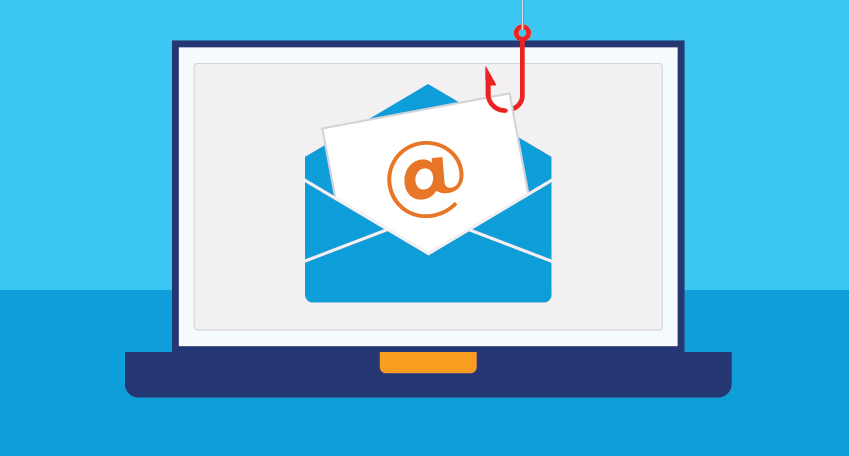
Spotting phishing scams in emails that use short URLs can be challenging, as cybercriminals often use these shortened links to hide the true destination of the link. However, there are several strategies you can employ to help identify potential phishing scams in emails with short URLs:
Check the sender's email address: Examine the sender's email address closely. Phishers often use email addresses that mimic legitimate ones but may contain subtle misspellings or inconsistencies. Be especially cautious if the email address looks suspicious.
Examine the email's content: Look for signs of poor grammar, spelling mistakes, or unusual language in the email. Many phishing emails contain these errors, as they are often sent by non-native English speakers or hastily put together.
Hover over the link: Do not click on the link immediately. Instead, hover your mouse pointer over the shortened URL to reveal the full web address. Check if the URL matches the sender's claims and appears legitimate. Be wary of URLs that use obscure or unrelated domains.
Analyze the URL: Carefully inspect the domain and subdomain of the URL. Phishing sites may use domains that are similar to legitimate ones but have slight variations. If the URL looks suspicious or doesn't match the sender's identity or the context of the email, it could be a phishing attempt.
Verify the legitimacy of the sender: If the email claims to be from a reputable organization, contact that organization directly using contact information from their official website or another trusted source. Confirm the legitimacy of the email and its contents.
Check for HTTPS: Legitimate websites typically use HTTPS to encrypt data transmission. Look for "https://" at the beginning of the URL. While the presence of HTTPS doesn't guarantee the legitimacy of a website, its absence can be a red flag.
Beware of urgency and threats: Phishing emails often create a sense of urgency or use threats to pressure recipients into taking immediate action. Be skeptical of emails that demand urgent responses or threaten consequences for not complying.
Avoid sharing personal information: Legitimate organizations typically won't ask you to share sensitive information (like passwords, Social Security numbers, or credit card details) via email. If an email requests such information, treat it with extreme caution.
Use an email filtering tool: Enable and regularly update your email's spam and phishing filters. Most email services have built-in filters that can help identify and quarantine suspicious emails.
Educate yourself and your team: Stay informed about the latest phishing techniques and educate your team or family members about the risks associated with email phishing. Encourage them to follow these best practices.
Verify via alternative means: If you receive an email with a link to a login page or a request for sensitive information, verify the request through a trusted channel. For example, if it's from your bank, call the bank using their official contact number to confirm the request.
Consider using a URL expansion service: There are online services and browser extensions that can expand short URLs to show you the full URL's destination before you click on it. This can be helpful in assessing the legitimacy of a link.
Remember that phishing attacks are constantly evolving, and cybercriminals are becoming more sophisticated. Be vigilant and trust your instincts. If you have any doubts about the legitimacy of an email, it's best to err on the side of caution and avoid clicking on any links or providing personal information.

